One of the biggest drawbacks of apple iphone is the voicemail problem, the problem is that even if you have the voicemail feature activated iphone doe...
One of the biggest drawbacks of apple iphone is the voicemail problem, the problem is that even if you have the voicemail feature activated iphone does not divert the call it just keeps on ringing and ringing. This common problem is even more evident if you have an unlocked phone. Another voice mail problem is that like most of voicemails it follows a linear pattern that is if you have say 20 voicemails and you want to listen to the 18th one you have to sift through each one after the another, though apple has tried to fix this problem by incorporating visual voicemail wherein the user can choose which message to hear but the solution is still network specific and not all apple iphone users are able to enjoy the service making the apple iphone voicemail problem still the same. If you are plagued by apple iphone voicemail problem involving the ringing and ringing and not diverting to voicemail here’s a quick fix to changing the timeout period and getting rid of this problem.
- From the dial pad key In *#61#
- Then call
- Remember your voicemail number
- Key in *61*1VOICEMAILNUMBER*11*30# that means if voicemail number is 24908761223 then you have to dial *61*124908761223*11*30# where the last digits 30 stands for the time duration with 30 being the maximum and 20 being default.
- Press call to send the service command
- After you are done with this you will see the following
Setting Activation Succeeded> Voice Call Forwarding >When Unanswered
With these steps you have successfully overcome apple iphone voicemail problem, congrats.
XTORQ.IT TechMag
Apple iPhone Voicemail Problem
Common iPhone Problem
iPhone Voicemail Problem
Voicemail Problem
Apple iPhone Voicemail Problem
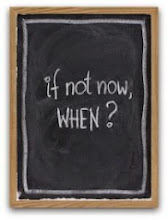
Abdullah Shahzad
Subscribe to:
Post Comments (Atom)

No comments:
Post a Comment
Note: Only a member of this blog may post a comment.