For everyone who owns a Samsung Galaxy Tablet and needs helps rooting it, so that he may install Custom ROMs on it, and install third-party applications on it, you have opened the right guide.
Please read on ahead to discover how to root your Samsung Galaxy Tablet. The things which you need before attempting this are described below
Pre-Requisites:
- Kies Software (Installed once – and the tablet connected to the computer at least once)
- USB Debugging enabled (to do this, please go to your Menu > Settings > Applications > Development > Enable “USB Debugging”
- Super OneClick Software
Instructions:
The very first step is to connect your Galaxy Tablet to the computer via the USB cable, while keeping the USB Debugging mode disabled for the first time, and syncing it with the Kies Software onceNow, once you have synced it, disconnect your Galaxy Tablet from the computer and go to the following location and enable the USB Debugging mode:
- Menu > Settings > Applications > Development > Enable “USB Debugging”
Now, launch the Super OneClick software which we downloaded in the very first step and click on the “Root” button
Wait for around 5-10 minutes for the software to root your device and once done, congratulations, you will have a rooted Samsung Galaxy Tablet as your disposal.
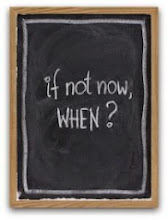

No comments:
Post a Comment
Note: Only a member of this blog may post a comment.