Verdict:
Sony's Vaio L21 would be perfect for small living rooms or studio apartment, but despite its outstanding hardware we find it hard to justify the price.
All-in-one PCs are intended to strike a balance between serious computing and living-room-friendly entertainment and style. Most of them fail on one or both counts; we’ve seen a lot of all-in-ones that are both underpowered and unattractive. Fortunately the Vaio L21 is made by Sony, so was never at much risk of being hit with the ugly stick.

It’s powerful, too, with a 2.3GHz Core i5-2410M Sandy Bridge mobile processor and 4GB RAM. Mobile processors are cooler and more energy-efficient than their desktop counterparts, but they’re never as powerful. The L21 scored 112 points overall in our benchmark tests. This doesn’t sound like much compared to a desktop PC like the Palicomp Phoenix i5 Nemesis which is just over half the price of the L21 but almost twice as powerful. However, its performance is still impressive for an all-in-one PC.
The L21 has a 1GB Nvidia GeForce 540M graphics chipset. Call of Duty 4 wouldn't let us set the display to our standard resolution of 1,680x1,050, so we tested at 1,920x1,080. This gave us a slightly jerky frame rate of 23.5fps, which isn't smooth enough to be playable, but lowering the resolution to 1,400x1,050 gave us an acceptable 29.6fps. You should be able to get games from a couple of years ago running fine by lowering the resolution and detail levels. However, the PC still struggled with Crysis in High Detail, managing just 13.6fps in our tests.
Although it’s great to see an all-in-one PC that can handle any 3D games at all, the V21 is primarily a multimedia system, complete with a Blu-ray drive, 1TB hard disk and a 24in widescreen touchscreen display. The screen is very bright, but colours aren't oversaturated - we appreciated its natural-looking tones that made the most of our landscape and still life images and videos. Unlike most one-box PCs, you can use the integrated display as a monitor for external kit, thanks to HDMI and composite video inputs (see photo, below). This means that the L21 can serve as both your PC and a TV screen to connect to your set-top-box or games console, making it an appealing option if you’re short of space.

We were also impressed with the L21’s sound quality. Its integrated speakers chuck out plenty of volume, and the sound is clear and well balanced. More bass wouldn’t have gone amiss, but the speakers still sound far better than most. The touchscreen display lends itself to browsing through your media, and Sony has provided its own player software that you can launch by pressing the Vaio logo above the screen. You don’t even have to touch the screen to use many of the player’s features: the software implements gesture controls by monitoring your movement with the webcam. There’s something incredibly cool about stopping a track with a wave of your hand.

The Vaio looks stylish, with metal feet and a neat bevelled edge. The house-brick-sized AC adaptor can be a pain to position. To the right of the screen you’ll find 3.5mm mic and headphone ports, a mini-Firewire port, memory card reader and a pair of USB3 ports. To the left are the Blu-Ray drive, volume controls and an input selector that lets you switch between displaying content from the PC and external sources. At the back, you’ll find the video inputs, along with an HDMI output to connect the L21 to a larger screen or projector, plus three USB ports. The PC comes with a wireless keyboard and mouse set. There’s nothing particularly remarkable about either, but we soon got used to typing fast and accurately on the keyboard's widely spaced flat keys, while the ambidextrous mouse is comfortable to use.
In fact, we have no complaints at all about this all-in-one PC’s hardware. It looks great, sounds great, works well and has all the features we want. Unfortunately, there’s one problem: the price. At £1,200, it’s hugely expensive for what it does, even when you take into account the Blu-ray player and the ability to use it as a TV screen. It’s a lovely piece of hardware and one we’d gladly own. However, unless you’re a high-earner living in a shoebox apartment, we recommend buying a cheaper and more powerful, though probably less attractive, desktop PC.
| Part Code | VPC-L21M1E/B |
| Review Date | 6 Mar 2011 |
| Rating |  |
| Processor | Intel Core i5-2410M |
| Processor external bus | 100MHz (20Gbit/s DMI) |
| Processor multiplier | x23 |
| Processor clock speed | 2.3GHz |
| Processor socket | LGA1155 |
| Memory | 4 |
| Memory type | PC3-10700 |
| Maximum memory | 8GB |
| Motherboard | Sony Vaio |
| Motherboard chipset | Intel HM65 |
| USB2 ports (front/rear) | 2/3 |
| Firewire ports (front/rear) | 1/0 |
| eSATA ports (front/rear) | 0/0 |
| Wired network ports | 10/100/1000 |
| Wireless networking support | 802.11n |
| Case | all-in-one |
| PCI-E x1 slots (free) | N/A |
| PCI-E x16 slots (free) | N/A |
| Free memory slots | 0 |
| Hard disk model(s) | Western Digital WD1001FAES-55W7A0 |
| Interface | SATA II |
| Total storage capacity | 1,000GB |
| Graphics card(s) | 1GB Nvidia GeForce 540M |
| Graphics/video ports | HDMI |
| Sound | Realtek ALC272 |
| Sound outputs | 3.5mm stereo line out, 3.5mm mic in |
| Speakers | integrated |
| Supported memory cards | SD, SDHC, Magic Gate, Memory Stick HG Duo |
| Optical drive type(s) | DVD+/-RW +/-DL BD-ROM |
| Viewable size | 24 in |
| Screen model | integrated |
| Native resolution | 1,920x1,080 |
| Screen inputs | HDMI, composite |
| Keyboard | Sony Keyboard VGP-WKB11 |
| Mouse | Sony VGP-WMS30 |
| Software included | ArcSoft Webcam Suite, Microsoft Touch Pack, Sony Playstation Tools, Adobe Photoshop & Premiere Elements 9, Roxio Easy Media Creator 10 LJ, CyberLinkYouPaint, Corel WinDVD |
| Operating system | Windows 7 Home Premium 64-bit |
| Operating system restore option | restore disc |
| Warranty | one year RTB |
| Price | £1,200 |
| Supplier | http://www.sonystyle.co.uk |
| Details | www.sony.co.uk |
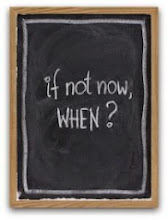

No comments:
Post a Comment
Note: Only a member of this blog may post a comment.